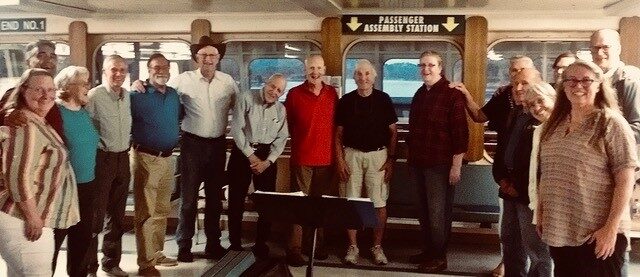The tracks that can be downloaded from ICP are mostly file type MP3. A VLC Media Player will play them on your computer. If you do not have the VLC Media Player app installed you can download it from the internet.
The link to use is https://www.videolan.org/vlc/ On the Videolan website scroll all the way to the bottom, then select the free Windows or Apple VLC Media Player to download it to your computer.
Note that the VLC player allows you to change the playback speed without changing the level of the notes.